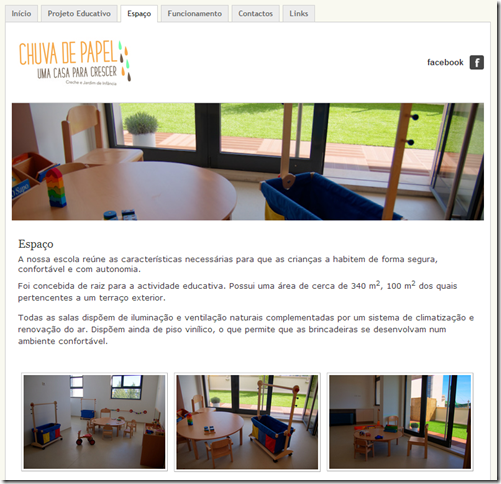People tend to forget the past. Here’s a cool article reminding us of IE past glory: How-To Geek Explains: Why Do So Many Geeks Hate Internet Explorer?
1996: Internet Explorer 3
This version of the browser, introduced in 1997, was the first browser to implement CSS (Cascading Style Sheets). Yes, you’re reading that correctly—in fact, it introduced many new features like Java applets and sadly, ActiveX controls.
1997: Internet Explorer 4
IE4 introduced a blazing fast (at the time) rendering engine as an embeddable component that could be used in other applications—this was a lot more important than people realize. This version also introduced Dynamic HTML, which allows web pages to dynamically change the page using JavaScript, and added Active Desktop integration.
Even more weird? Seems like nobody remembers this anymore, but IE4 was actually cross-platform—you could install it on Mac OS, Solaris, and HP-UX—and by the time IE5 was released, IE4 had reached a 60% market share.
1999: Internet Explorer 5.x
Microsoft invented Ajax. Wait… what? That’s right, it was this version of IE that introduced the XMLHttpRequest feature in JavaScript, which forms the underlying technology behind every web application you’re using today—you know, like Gmail. Of course, the term “Ajax” wasn’t actually coined until years later by somebody other than Microsoft, but this release supported everything required to make it work.
So Yes, Microsoft Innovated
From IE3 until IE6, Microsoft used all their resources to simply out-innovate the competition, releasing new features and better browsers faster than Netscape. In fact, Netscape 3 Gold was a buggy piece of junk that crashed all the time, and Netscape 4 was extremely slow and could barely render tables—much less CSS, which would often cause the browser to crash.
To put it in context: web developers used to complain about Netscape the same way they complain about IE6 now.
I’d like to add:
- Netscape was a paid product, IE was free. Funny how this looks like now

- Most of the times IE was closer to W3C standards than Netscape – still, too far from the standards, I’m afraid
- IE was very forgiven to badly written HTML – if I remember correctly on Netscape, an unclosed tag on a table was all it took to stop displaying it
- Probably AJAX actually pre-dates XMLHttpRequest (implemented to support OWA) – old interdev versions had a server object based on a java applet capable of invoking an async remote procedure. We had a series of clients that insisted on making a browser interact like excel – now that a think of it, they were visionaries! But yes, XMLHttpRequest, XML and SOAP did brought it to the masses.
So what went wrong?
The trouble all started when Microsoft integrated IE into Windows as a required component, and made it difficult to uninstall and use an alternate browser. Then there was the whole business with them exploiting their monopoly to try and push Netscape out of the market, and a lot of people started to view Microsoft as the evil empire.
Microsoft Stopped Trying
By the time Microsoft released Internet Explorer 6 in 2001, complete with lots of new features for web developers, since there was no competition and they had a 95% market share, Microsoft just stopped trying—seriously, they did nothing for 5 years even after Firefox was released and geeks started migrating left and right.
Microsoft-Specific Features
…
Security Holes and Crashing
…
IE7 and IE8 Were Too Little, Too Late
…
Supporting IE is Like a Fork in the Eye for Web Devs
…
Geeks Forced to Use Internet Explorer
…
The article ends with a vote of confidence to IE9. I agree, finally we see a lot of potential on a new IE, let’s see what happens.
Bottom-line is: boy, do I miss NCSA Mosaic…